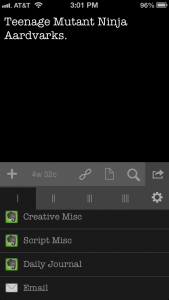This may be old hat to others, but I just recently experienced the combination of meditation and writing. Well, meditation and then writing, to be more specific.
As part of this Whole Life Challenge thing, I’ve been required to do a different mini-challenge every two weeks. The first was drinking half your weight in ounces in water every day (a healthy recipe for becoming very familiar with your nearest restroom). The second was getting at least 7 hours of sleep (relatively easy for me, but apparently others power through life on very little rest). The current one is to experience 10 minutes of mindfulness every day.
I’m only two days in, but I can already tell the difference in regards to my writing productivity (and my mental well being, of course). I’m currently using an iOS app called Buddhify 2, but I imagine any guided meditation will work. Using it yesterday I was able to hammer out more than 1000 words on a tv concept that’s been gestating with me for some time. My fingers never left the keys, my typing didn’t slow until around 900 words in. It was a pleasant, flowing, drug free sprint. I have no idea if this is sustainable, but even if it only comes in spurts, that’s a promising result for only 10 minutes of time listening to someone speak in a calming voice.
Let me know what your results are if you try it. Or if this is your goto method already.
{edit} I should also note that I wrote my 1000+ word spurt in Ommwriter, which is a full screen text editor that plays calming music. Mostly I think I just like that it plays a noise for each keystroke. Makes me feel classy.